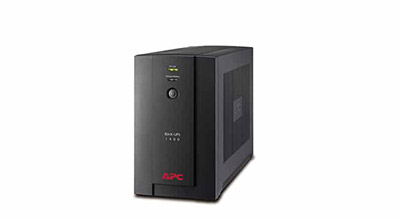Dell OptiPlex 5070 Tower and SFF Specification

Expand your productivity.
OptiPlex has over 25 years of experience delivering customer-led innovation for desktops by continuously creating faster and smarter solutions. Now featuring versatile, space-saving form factors with customized deployment options and 9th gen Intel® Core™ Processors.
Conveniently compactSleek and flexible: Ideal for financial or government offices, the OptiPlex 5070 delivers full-power features in a smart design that eliminates barriers and gets you to work faster. Fit for any workspace: Combine the small form factor with the OptiPlex Small Form Factor All-in-One stand for a smart, flexible solution. Further maximize your workspace by placing the tower discreetly on or under your desk. |
 |
Outstanding performance in a smart solution
Power that performs: 9th gen Intel® Core™ Processors and up to 64GB of 2666MHz DDR4 memory drive your workday like never before. Now with expandable memory, storage and connectivity including four PCle slots.
Boot up faster than ever: Launch your most-used files and applications in a flash with optional Intel® Optane™ memory. Adaptive to user needs, it preloads and accelerates frequently used applications and files, providing better responsiveness without compromising storage capacity. Everyday tasks are up to twice as responsive with Intel® Optane™ memory*.
Connect with confidence: Quickly connect to your devices and networks with support of up to three monitors and two native DisplayPorts. Connect to an optional third port of your choice, including DisplayPort, HDMI 2.0b, VGA or USB Type-C™ Alt Mode.
Work smartA unified workspace: Optional cable covers reduce clutter, prevent access to the ports and cables in the back of the system and seamlessly match the desktop’s elegant design, so your setup looks sleek and stays protected. Never slow down: OptiPlex tool-less design delivers fast serviceability and is backed by free management and automation tools with Dell Client – Command Suite. Work wherever: Dell BIOS with out-of-band ISM and Dell Client Command Suite with fully tool-less management makes starting the day easier and faster. A greener solution: With premium materials and recycled plastic, your OptiPlex 5070 is designed to have a small footprint on your desk and in the world. |
 |
 |
Manage and secure with easeUltimate convenience: Manage all your Windows 10 endpoints from one console with Dell Client Command Suite and VMware Workspace ONE integration. Be secure: OptiPlex features TPM 2.0, chassis intrusion switches and optional cable and port covers. In a world of growing attacks, keep your competitive advantage yours with Dell Trusted Devices that have embedded and optional security solutions and services. |
We’ve got your business covered
ProDeploy Client Suite: We help you deploy PCs with greater speed, less effort and more control. You will direct every detail of your deployment with our TechDirect portal with an unprecedented level of control, automation and simplicity.
ProSupport: Let us make hardware and software support easy. ProSupport offers 24×7 access to in-region advanced technology experts who contact you when critical issues arise*, all so you can focus on the strategic work that moves your business ahead.
ProSupport Plus: With our most complete support service for PCs, you get all the capabilities of ProSupport plus hard drive failure prevention*, repair for drops, spills and surges and hard drive retention* in the case of replacement. In today’s fast moving culture, there’s no time for downtime. Dell has your back. Upgrade to ProSupport Plus.

Ports & Slots – Small Form Factor
1. Power Button | 2. Optical Drive (Optional) | 3. SD Media Card Reader (Optional) | 4. Universal Audio Jack | 5. USB 2.0 Ports (2) (1 with PowerShare) | 6. USB 3.1 Gen 1 Type-A Port | 7. USB 3.1 Gen 2 Type-C™ Port | 8. Line-out | 9. Serial Port (Optional) | 10. DisplayPorts (2) | 11. USB 3.1 Gen 1 Type-A Ports (4) | 12. USB 2.0 Ports (2) | 13. PCIe Card Slots (2) | 14. Toolless Latch | 15. Video Port (Optional) | 16. RJ-45 | 17. Knock-out Slots for Wireless Antennas | 18. Power Connection

Ports & Slots – Tower
1. Power Button | 2. Optical Drive (Optional) | 3. SD Media Card Reader (Optional) | 4. Universal Audio Jack | 5. USB 2.0 Ports (2) (1 with PowerShare) | 6. USB 3.1 Gen 1 Type-A Port | 7. USB 3.1 Gen 2 Type-C™ Port | 8. Line-out | 9. Serial Port (Optional) | 10. DisplayPorts (2) | 11. USB 3.1 Gen 1 Type-A Ports (4) | 12. USB 2.0 Ports (2) | 13. PCIe Card Slots (4) | 14. Toolless Latch | 15. Video Port (Optional) | 16. RJ-45 | 17. Power Connection | 18. Knock-out Slots for Wireless Antennas

Dimensions & Weight
Tower: 1. Width 6.1″ (15.4cm) | 2. Depth 10.8″ (27.4cm) | 3. Height 13.8″ (35.0cm) | Minimum Weight 17.49lb (7.93kg)
Small Form Factor: 1. Width 3.7″ (9.26cm) | 2. Depth 11.5″ (29.2cm) | 3. Height 11.4″ (29.0cm) | Minimum Weight 11.57lb (5.26kg)