VMware Workstation 17 Player for Linux and Windows, ESD
รหัสสินค้า : WS17-PLAY-Cตรวจสอบสต็อกและระยะเวลาการสั่งซื้อสินค้าทุกครั้ง
สินค้ารายการนี้รอประกาศการขายในรูปแบบใหม่หลังควบรวมกิจการกับ Broadcom
มีผลบังคับใช้ 5 กุมภาพันธ์ 2567
- VMware Workstation 17 Player for Linux and Windows, ESD
- Securely run business applications on any device
- Evaluate VMware hypervisor technology for free
- Runs the latest version of Windows 10
--- กรุณาตรวจสอบสินค้าก่อนสั่งซื้อทุกครั้ง ---
VMware Workstation 17 Player for Linux and Windows, ESD
VMware Workstation Player is a streamlined desktop virtualization application that runs one or more operating systems on the same computer without rebooting. With its simple user interface, unmatched operating system support and portability, it’s now easier than ever for IT professionals to get their users up and running with a corporate desktop.
What you get with Player:
- Securely run business applications on any device
- Evaluate VMware hypervisor technology for free
- Runs the latest version of Windows 10
*Workstation Pro requires a 64-bit processor and 64-bit host operating system
คุณสมบัติ
ความต้องการระบบ
Systems using Processors (CPUs) launched in 2011 or later are supported except:
- Intel Atom processors based on the 2011 “Bonnell” micro-architecture (e.g. Atom Z670/Z650; Atom N570)
- Systems using Intel Atom processors based on the 2012 “Saltwell” micro-architecture (e.g. Atom S1200, Atom D2700/D2500, Atom N2800/N2600.
- Systems using AMD processors based on the “Llano” and “Bobcat” micro-architectures (e.g. code-named “Hondo”, “Ontario”, “Zacate”, “Llano”)
In addition the following are supported:
Host Operating Systems (64-bit)
Guest Operating Systems
More than 200 operating systems are supported, including:
For a complete list of supported host and guest operating systems visit the VMware Compatibility Guide.
OS Requirement
VMware Workstation Pro runs on most 64-bit* Windows or Linux host operating systems:
Please visit the VMware compatibility guide for the most up to date operating system support.
* VMware Workstation 15.5 Pro requires a 64-bit Processor and 64-bit Host Operating System
* Intel “Nahalem” and earlier based CPU’s are not supported in this release.
Compare VMware Workstation Pro and Workstation Player
| Workstation Player | Workstation Pro (Windows, Linux) | |
| Genaral | ||
| Create New VMs | X | X |
| Create Large VMs (16CPU, 64GB RAM, 3GB VRAM) | X | X |
| Over 200 Supported Guest OSs | X | X |
| Mass Deployment | X | X |
| Host/Guest Integration | ||
| Host/Guest File Sharing | X | X |
| Run VMs with Different View ModesFolders | X | X |
| 3D Graphics with DX10.1 and OpenGL 3.3 Support | X | X |
| Drag-able Tabbed Interface | X | |
| One-Click SSH to Linux VM | X | |
| Device Support | ||
| 4K Display Support | X | X |
| Support a Wide Range of Virtual Devices | X | X |
| USB Smart Card Reader Support | X | X |
| USB 3.0 Device Support | X | X |
| Works with Assistive Devices (Section 508 Compliant) | X | X |
| Multi-Language Keyboard Support | X | X |
| Security Features | ||
| Microsoft Virtualization Based Security (Guest) Support | X | X |
| Virtual Trusted Platform Module (vTPM) | X | X |
| UEFI Boot Support | X | X |
| UEFI Secure Boot Support | X | X |
| Create/Manage Encrypted VM | X | |
| Virtual Network Rename | X | |
| Advanced Features | ||
| Run Managed/Restricted Desktop | X | X |
| REST API Control | X | X |
| vCenter Server Appliance Effortless Deploy | X | X |
| Command Line Operation: vmrun | X | X |
| Snapshots | X | |
| Run Multiple VMs at Once | X | |
| Run Encrypted VM | X | |
| Virtual Network Customization | X | |
| Virtual Network Simulation (packet loss, latency) | X | |
| Virtual Machine Cloning | X | |
| Share Virtual Machine (Workstation Server) | X | |
| Connect to vSphere/ESXi Server | X | |
| Remote vSphere Host Power Control | X |
| More | ||||
|---|---|---|---|---|
|
||||

























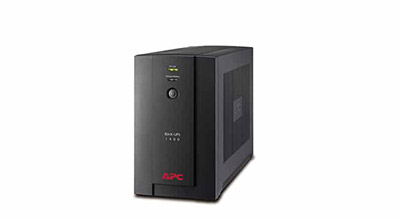




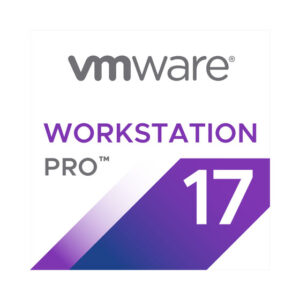

There are no reviews yet.